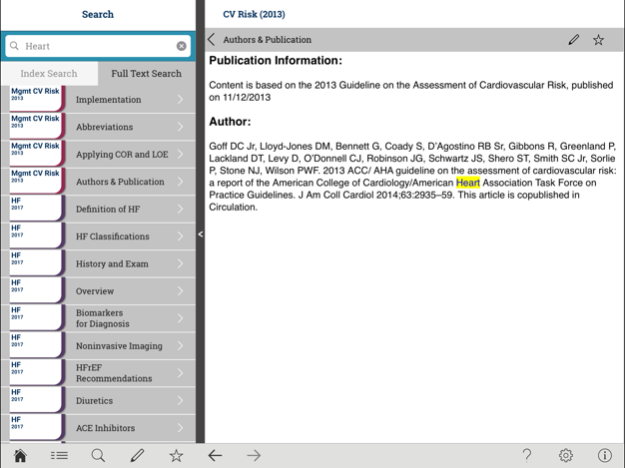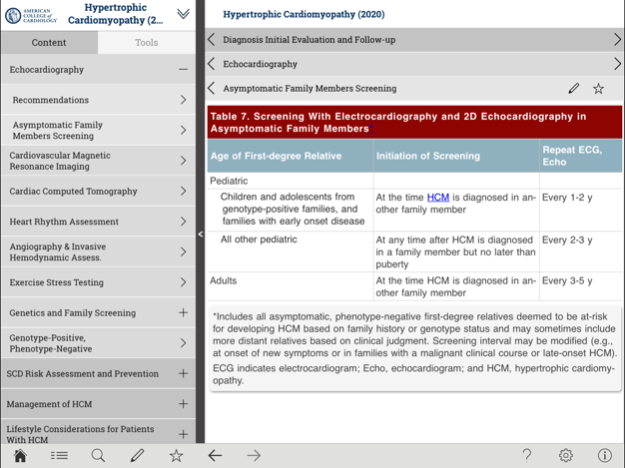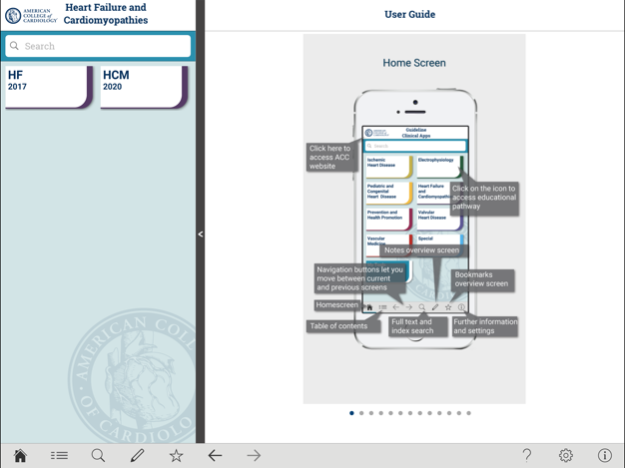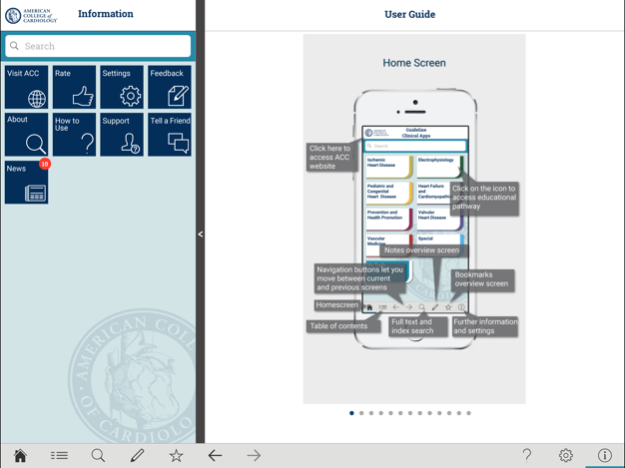ACC Guideline Clinical App 3.5
Free Version
Publisher Description
Access the American College of Cardiology’s clinical guideline recommendations and use interactive tools such as risk scores, dosing calculators, and algorithms through the ACC’s Guideline Clinical App. The App also includes features such as customizable bookmarks, note-taking, and emailable pdfs. ACC’s Guideline App is free to both members and nonmembers.
This app is the ACC’s mobile home for clinical guideline content and tools for clinicians caring for patients with cardiovascular disease. Current guidelines in the App include:
• Atrial Fibrillation (AF)
• Cardiovascular Risk (CV Risk)
• Coronary Artery Bypass Graft (CABG)
• Cholesterol (Chol)
• Device-Based Therapy (DBT)
• Dual Antiplatelet Therapy Update (DAPT)
• Heart Failure (HF)
• High Blood Pressure (BP)
• Hypertrophic Cardiomyopathy (HCM)
• Lifestyle (Lstyle)
• Non–ST-Elevation Acute Coronary Syndromes (NSTEMI)
• Obesity
• Percutaneous Coronary Intervention (PCI)
• Peripheral Artery Disease (PAD)
• Perioperative Management for Noncardiac Surgery (Periop)
• Stable Ischemic Heart Disease (SIHD)
• ST-Elevated Myocardial Infarction (STEMI)
• Supraventricular Tachycardia (SVT)
• Syncope
• Valvular Heart Disease (VHD)
• Ventricular Arrhythmias and the Prevention of Sudden Cardiac Death (VA/SCD)
Stay tuned for ongoing updates, more guideline content, and tools.
Send feedback to the ACC directly from the App Information page or post a review in the App Store. Help us find new and better ways to deliver guideline content to clinicians.
The information, text, graphics, images, trademarks, and other materials (collectively, “Content”) that may be contained in the Guidelines Mobile Application (“App”) is presented as an educational service intended for licensed health care professionals. While the Content in the App is about specific medical and health care issues, the Content is not a substitute for or replacement of personalized medical advice and is not intended to be used as the sole basis for making individualized medical or health-related decisions.
The views and opinions expressed in the App are those of the contributing authors and editors and do not necessarily represent the views of the ACCF. The Content is not intended to present the only, or necessarily best, methods or procedures for the medical situations addressed, but rather is intended to represent an approach, view, statement, or opinion. ACCF hereby expressly disclaims responsibility for any liability arising from or in connection with the application of the Content in the App by you.
May 14, 2021
Version 3.5
The Guideline Clinical App is now updated with new interactive tools for the 2020 Valvular Heart Disease (VHD) Guideline.
About ACC Guideline Clinical App
ACC Guideline Clinical App is a free app for iOS published in the Health & Nutrition list of apps, part of Home & Hobby.
The company that develops ACC Guideline Clinical App is American College of Cardiology. The latest version released by its developer is 3.5.
To install ACC Guideline Clinical App on your iOS device, just click the green Continue To App button above to start the installation process. The app is listed on our website since 2021-05-14 and was downloaded 2 times. We have already checked if the download link is safe, however for your own protection we recommend that you scan the downloaded app with your antivirus. Your antivirus may detect the ACC Guideline Clinical App as malware if the download link is broken.
How to install ACC Guideline Clinical App on your iOS device:
- Click on the Continue To App button on our website. This will redirect you to the App Store.
- Once the ACC Guideline Clinical App is shown in the iTunes listing of your iOS device, you can start its download and installation. Tap on the GET button to the right of the app to start downloading it.
- If you are not logged-in the iOS appstore app, you'll be prompted for your your Apple ID and/or password.
- After ACC Guideline Clinical App is downloaded, you'll see an INSTALL button to the right. Tap on it to start the actual installation of the iOS app.
- Once installation is finished you can tap on the OPEN button to start it. Its icon will also be added to your device home screen.